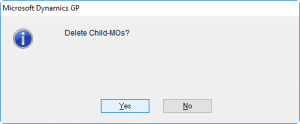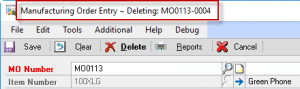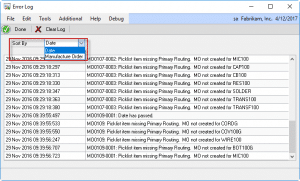V12.0.60 / 14.0.35 / 16.0.13
- MOGen: Deleting a Parent MO from the MO Entry window will now prompt if you want to also delete Child-MOs, then proceed to delete all of the linked Child-MOs.
- Error Log: added sorting options to the Error Log window
- Updated WW Internal Resources
More Detail…
MO Generator creates Parent-Child MOs for the top level assembly (i.e. 100XLG) and the child assemblies below it (i.e. BA100g). Deleting a Parent MO from MO Entry will follow the normal checks that Manufacturing performs before allowing an MO to be deleted. If the Parent MO can be deleted, MOGen will prompt:
As the Child-MOs are deleted, progress is displayed in the Title Bar of the MO Entry window:
The MOGen Error Log window previously sorted by the Date Time Stamp field, which is a string field. This resulted in the field sorting as a string, which put “30 AUG” and “30 NOV” together, for example.
The window has a new Sort By drop-down list, which can sort by Date (the actual Date field), and Manufacture Order Number (which is sorting the Error Description field alphanumerically).