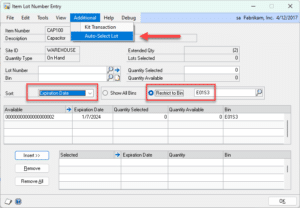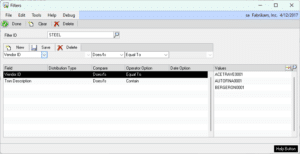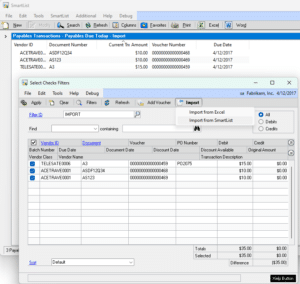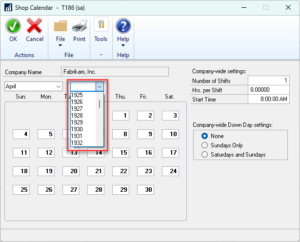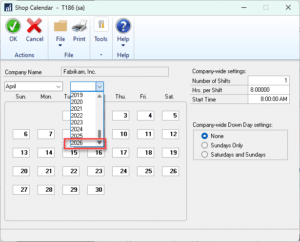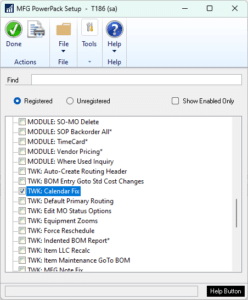Customization CR1348
Kit Window Security
Description of Need:
ACME uses Inventory Kits. In addition to users who create/edit/maintain the Kit setup, there are other users who need to view the Kits. Since Dynamics GP does not have a Kit Inquiry window, these “view only” users must access the Kit Maintenance window.
ACME would like a way to “lock down” the window for “view only” users.
Description of Solution:
NOTE: a report, and using SmartList, were also considered, but ACME felt those options did not provide the same usability as a Kit Inquiry window. The approach described below, “locking down” the Kit Maintenance window, is significantly less costly than creating a new Kit Inquiry window.
Navigation: Tools>>Setup>>Inventory>>Kit Security

Once the customization is installed it will immediately apply security to the Kit Maintenance window. Users who have not been granted Full Access in the Kit Security Setup window will have READ ONLY access to the Kit Maintenance window (i.e. Kit Maintenance will behave as-if it is an Inquiry window). Users with Full Access will be able to use the Kit Maintenance window normally (i.e. create new kits, change components, delete kits, etc).
| Field | Function |
| User ID | Enter a User ID, or select one from the lookup |
Assumptions/Requirements:
- The functionality described above will not work with eConnect, any software that uses eConnect, or any software that directly writes to, updates, or deletes from SQL tables.
- The functionality described above is intended for the GP Desktop client.
- National Accounts functionality is NOT used.
- Advanced Distribution functionality is NOT used.
- Unless otherwise noted in this document, reporting is not included in this estimate.
- Unless otherwise noted in this document, Word Template functionality is not addressed.
- Unless otherwise noted in this document, the enhancement will not integrate with 3rd party products. Some examples of 3rd party products would be:
- An ISV plug-in product including WilloWare products
- A dexterity customization designed by another developer
- Dynamics GP Modules including, but not limited to:
- Project Accounting
- MDA
- Analytical Accounting
- Copy functionality found in SOP, POP and Inventory
- Field Service
- Extended Pricing
- Manufacturing
For information on this design, or any other WilloWare customization or product, please contact us: