Customization CR0996
Return Caps
Description of Need:
ACME needs to place a cap on dollar value of product a customer can return in a set period. No automation is required to enforce the cap values.
Description of Solution
Navigation: Tools>>Setup>>Sales>>Return Cap Setup
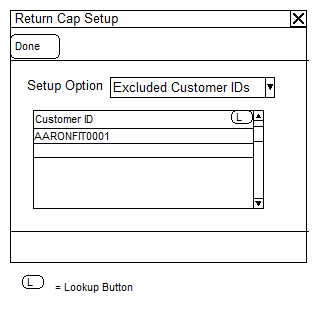
| Field | Function |
| DONE | Closes the window |
| Setup Option | There are two Setup Options
A return or customer can be deleted from this window as long as there are no pending or posted returns within the cap period for the selected return or customer. |
CAP Transactions
Pending and Posted Returns will not be tracked within the enhancement, rather the transaction amounts are to be queried on demand using the open/historical SOP header table. A Field Service RMA will be recorded against the cap once the RMA is received and the GP Return has been created. The SOP Returns that are linked to the SVC RMA module must be entered in the Return Cap Setup window to be considered in the calculation. This enhancement does not consider SVC RMAs not yet received against the cap.
A SQL View will be included as part of this enhancement so ACME can use it for SSRS reports and Smartlists. The view will contain the following fields:
Customer ID
Cap Amount
Pending Transactions
Posted Transactions
Customer CAP Summary
Navigation: Customer Maintenance>>Additional>>Return Cap Summary
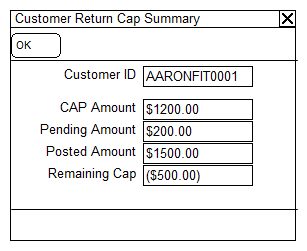
| Field | Function |
| OK | Closes the window |
| Customer ID | Displays the Customer ID from the Customer Maintenance window |
| Cap Amount | Displays the Cap Value from an Extender window maintained by ACME. Upon project approval, ACME will supply WilloWare with the window and field IDs so it can be retrieved by the enhancement. This field is not editable from this window, and is not saved in the customization. |
| Pending Amount | Displays the unposted document amounts for all Returns that belong the Customer ID. |
| Posted Amount | Displays the posted document amounts for all Returns that belong the Customer ID. A posted Transaction will only be considered if it’s document date falls within the current calendar year. |
| Remaining Cap | Displays the cap room left. If the customer has more returns than cap amount, this value will be negative. It is calculated as:
Cap Amount – (Pending Amount + Posted Amount) |
Assumptions/Requirements:
- The functionality described above is intended for the GP Desktop client.
- Unless otherwise noted in this document, reporting is not included in this estimate.
For information on this design spec, or any other WilloWare customization or product, please contact us:
