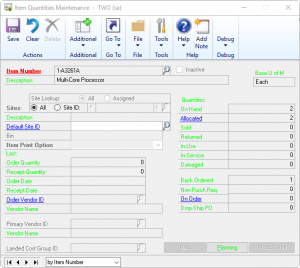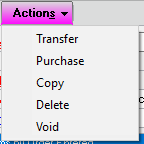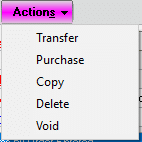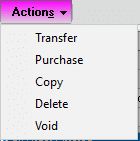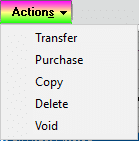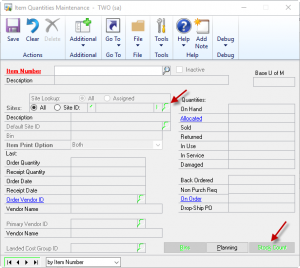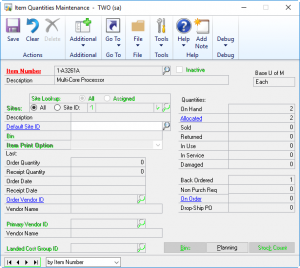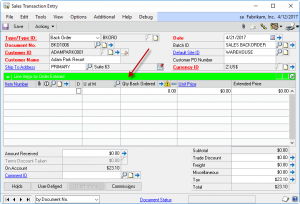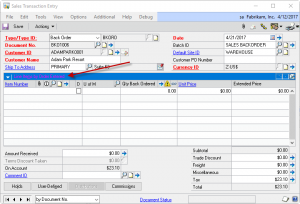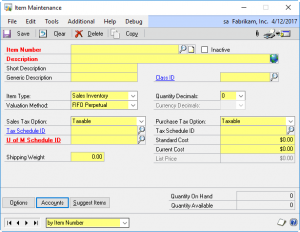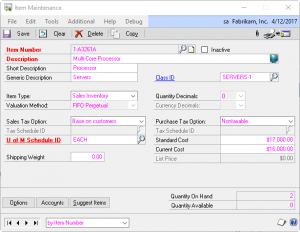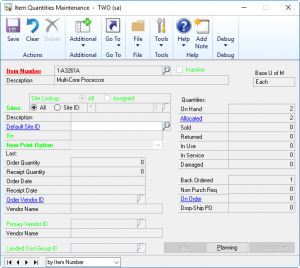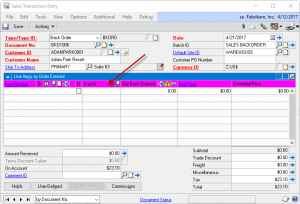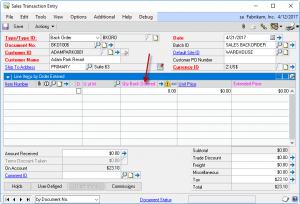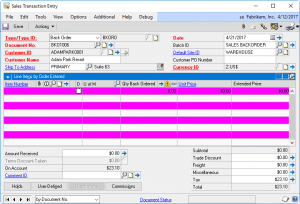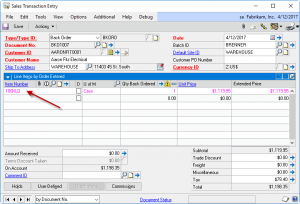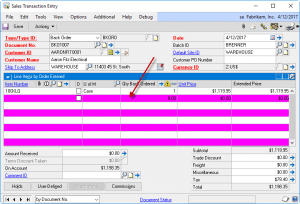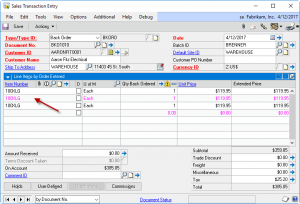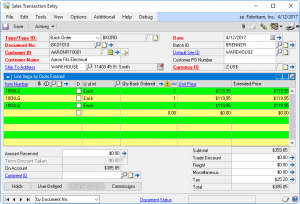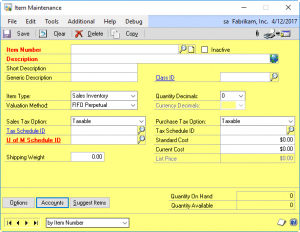Color Settings (in GP PowerPack), is (a) Awesome and (b) Free! It provides the ability to for users to edit their own settings, and for admins to apply a company-wide setting. With access to 26 user-interface elements, and 17 colors, Color Settings can create a whopping 5900 different colorful combinations.
Since only SA has access to the system-wide settings, end-users can play around with their personal Color Settings to create a GP look that makes them happy. Below is a quick highlight of each color setting.
Button And Label Text
Control Bar 3D Button Background
Control Bar 3D Button Hover Bottom
Control Bar 3D Button Hover Middle
Control Bar 3D Button Hover Top
Control Bar 3D Button Top/Middle/Bottom (Red/White/Blue)
Control Bar 3D Button Selected Bottom
Control Bar 3D Button Selected Middle
Control Bar 3D Button Selected Top
Control Bar 3D Button Selected Top/Middle/Bottom (Pink/Yellow/Green)
Control Bar Background Bottom
Control Bar Background Top
Control Bar Background Top/Bottom (Green/Yellow)
Disabled Button Highlights
Disabled Field Text
Drop Menu Background
Drop Menu Text
Editable Field Background
Field Text
Locked Field Label And Field Text
Scroll Window Column Headers
Scroll Window Column Header Text
Scroll Window Line One Background
Scroll Window Line One Text
Scroll Window Line Two Background
Scroll Window Line Two Text
Scroll Window Both Lines
Window Background