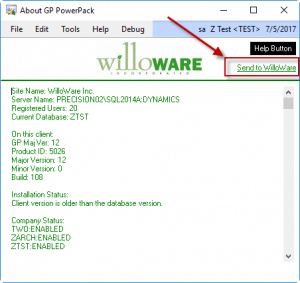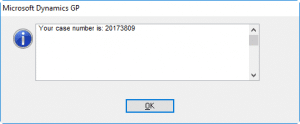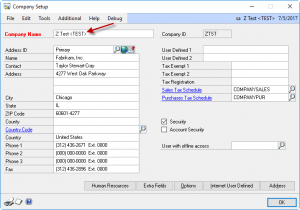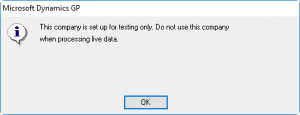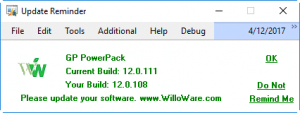During July (2017) we will be rolling out new builds of all of our software. This mid-year update addresses any open, low-priority issue reports, and adds a few helpful system features. If you are receiving our “software release” updates, you will receive a couple of emails listing a large number of releases as this roll-out occurs.
The first new system feature is that our Error Reporting window and About window can now create support case with WilloWare from inside GP.
The information displayed in the window will be added to a Support Ticket, and you will be provided the Ticket ID, as shown below:
The second new feature is something we are excited about. All of our software will now be fully functional, without registration keys, in <TEST> companies. There are two benefits from this:
First, you can download and test our software using your live data without needing a temporary, time-limited key.
Second, if you already have our software but are not registered for all of its features, you will be able to test ALL functionality in the <TEST> company without changing your registration key.
In short, all functionality of all of our modules is always available in a <TEST> company.
In case you are not familiar with a <TEST> company, here’s a quick overview.
Dynamics GP has a little feature that is not well documented, which provides support for Test and Historical company databases. To enable this feature, put <TEST> or <HISTORICAL> at the end of the Company Name, as shown below:
The primary effect of this is that it Zeros the Employee Count so the Employees in a TEST or HISTORICAL Company do not affect payroll.
It also causes a warning to pop-up during login to help alert users that they are not in the live company:
And, with the new builds of all WilloWare software, it causes the software to enable full functionality.
Lastly, our software can now automatically check to see if there are updates. The check is done when “SA” logs-in to GP. If there is a new build available you will see a window like this:
If you click the Do Not Remind Me link, it will turn off further notifications until a new build is installed. When a new build is installed it re-enables the Update Reminder.