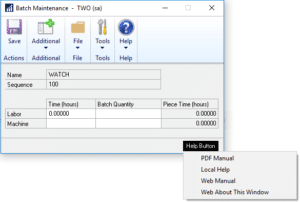V12.0.37 / 14.0.20 / 16.0.9 / 18.0.2 Changes 3-JUN-2018
* Updated WW Internal Resources
GP PowerPack Release 2018-05-29
V12.0.121 / 14.0.64 /16.0.32 / 18.0.4
* SOP Doc Print Options Defaults: addressed issue that caused field not found error is user quickly closed the Sales Print Options after it opened (#20181312)
* Extended Lot Attributes: (1) Addressed issued that cause ELA to not save the core GP attributes on an MO Receipt, (2) Connected ELA to Manufacturing PowerPack’s Serial/Lot Mass Generate Utility. ELA will now open for each Lot created by SLMG.
MFG PowerPack Release 2018-05-29
V12.0.133 / 14.0.80 / 16.0.46 / 18.0.7
* Serial/Lot Mass Generate: integrated into GP PowerPack’s Extended Lot Attributes. If ELA is registered and enabled, the ELA Attribute Entry window will pop-open for each Lot Numbered generated.
* Quick Disassembly: changed routine that retrieved average cost for the actual cost raw materials to use a weighted average, and also take into account reverse issues.
SpellCheck Release 2018-05-10
V12.0.22 / 14.0.13 / 16.0.10 / 18.0.2
* Addressed issue that caused SpellCheck to close other open instances of Word (#20182401)
GP PowerPack Release 2018-05-09
V12.0.120 / 14.0.63 /16.0.31 / 18.0.3
* idModifier: added new feature that allows adding user-defined ID Types so that idModifier can be used to change IDs from 3rd party products, or other previously undefined ID Types.
MFG PowerPack Release 2018-04-18
V12.0.132 / 14.0.79 / 16.0.45 / 18.0.6
* Quick Disassembly: addressed duplicate key error when looking up an MO Number for disassembly (#20181122)
CompleteCount Release 2018-04-13
V12.0.31 / 14.0.21 / 16.0.14 / 18.0.4
* Addressed issue in the Stock Tag Variance report that caused it to include all started Counts rather than only selected Counts (#20180765)
* Updated WW Internal Resources
LeanMFG Release 2018-04-12
V12.0.31 / 14.0.20 / 16.0.10 / 18.0.2
* Addressed error “Invalid length parameter passed to the LEFT or SUBSTRING function” during installation when the Batch Header table has records with blank Batch Numbers (#20181010)
Item Process Tracking Release 2018-04-11
V12.0.13 / 14.0.8 / 16.0.4 / 18.0.1
* First GP2018 release
* Deployed new help system that provides local context sensitive CHM help, local PDF documentation, and online web-help
LeanMFG Release 2018-04-09
V12.0.30 / 14.0.19 / 16.0.9 / 18.0.1
* First GP2018 Release
* Item Engineering: (1) creating Item Engineering records is now REQUIRED. Missing Item Engineering records will generate a warning to that effect if they are used in MO Entry.
* MO Entry: (1) Addressed issue in posting that left empty batch records in Batch Header/SY00500 (#20180802). (2) Added routine during installation that checks for empty LeanMFG batches and removes them. (3) Addressed issue that caused “selected record has been deleted by another user” error after clicking the Build Picklist button. (4) Added posting indicator that appears on the window while the posting process is running. (5) New posting routine prints Transaction Posting Journals rather than Inquiry Journals.
* Vendor Approval: NEW- Vendor Approval functionality. Enabling Vendor Approval will require that a Vendor is approved for purchase of an item before the item will be allowed on a PO.
* Added additional controls to keep LeanMFG transactions from being viewed in IV Transaction Entry.
* Doc Type Details: (1) Changed labels on Journal Printing options, (2) New Option: Show Unit Cost Warning–if enabled, shows a warning message if posting Output(s) would create split cost layers because the input costs do not divide evenly into the Output unit cost.
* New locally installed PDF documentation, and context sensitive CHM help
MFG PowerPack Release 2018-03-26
V12.0.131 / 14.0.78 / 16.0.44 / 18.0.5
* Quick Disassembly: (1) Added support for disassembly using a Manufacturing Order as the source, (2) Added support for Inventory Reason Codes on the Quick Disassembly window.
* PowerATP: (1) Added logic to handle an Intersite Transfer created by an RTV where the Return Item is different than the Out Item (#20180797). (2) Added exclusion for SOP Voids so the ATP query does not catch them while they are being moved to history (#20180081)
* Serial Mass Entry: (1) Addressed issue in Item Transaction Entry that caused the Total Serials Selected to display the Quantity Required
* Indented BOM Report: (1) Added more columns, (2) Added new BOM Export Query window from MFGPP Setup to allow editing the query so that columns can be added/remove/renamed or additional tables joined to the query.
MOGenerator Release 2018-03-27
V12.0.82 / 14.0.57 / 16.0.35 / 18.0.2
* MORI: addressed issue that caused GP to crash when MORI attempted to process a very large number of MO Receipts all of which have errors.
MFG PowerPack Release 2018-03-26
V12.0.130 / 14.0.77 / 16.0.43 / 18.0.4
* Serial/Lot Mass Generate: (1) Addressed issue that caused Next Lot Number to not increment correctly if a Global Lot Number was not being used. (2) Added warning if Global Serial/Lot Number functionality is enabled and Item Class Serial/Lot Numbering setup exists (the features should not be used at the same time)
* Item Class Serial Numbering: (1) renamed to Item Class Serial/Lot Numbering and extended its functionality to Lot Numbers. (2) Added warning if Global Serial/Lot Number functionality is enabled and Item Class Serial/Lot Numbering setup exists (the features should not be used at the same time)
* Updated WW Internal Resources
MFG Import Release 2018-03-24
V12.0.40 / 14.0.23 / 16.0.11 / 18.0.4 Changes 24-MAR-2018
* Updated WW Internal Resources- addressed issue opening help files
Consulting Toolkit Release 2018-03-23
V12.0.19 / 14.0.13 / 16.0.9 / 18.0.1 Changes
* First GP2018 release
* Addressed issue with Database Manager’s Server Properties window that prevented it from reading the properties.
* Documentation rewrite. Deployed new Help system.
LabelLink Release 2018-03-21
V12.0.36 / 14.0.19 / 16.0.8 / 18.0.1
* First GP2018 release
* Addressed issue that could cause no labels to print from Sales when the SOP Header contains a bad SOPTYPE
* Item-Label Setup: added new functionality to allow associating a label with one or more Item Numbers. When that label is selected in the LabelLink window it automatically restricts the view to show only items covered by the selected label.
* Updated WW Internal Resources
SpellCheck Release 2018-03-19
V12.0.21 / 14.0.12 / 16.0.9 / 18.0.1
* First GP2018 release
* Added “Templates” on the Setup window to provide quick setup of common SpellCheck locations
MOGenerator Release 2018-03-14
V12.0.81 / 14.0.56 / 16.0.34 / 18.0.1
*First GP2018 Release
* MORI: (1) Added new receipt posting process tracking to ensure MO Receipts are posted one at a time, and that posting has time to finish before the next MO Receipt is started. Removed the “in batches of” setting as MORI will now run continuously untill all pending receipts have been processed before it enters its timer-mode to wait for more records. (2) The Date column in MO Hdr is now being used (previously it was not used) with the new MO Query functionality. (3) Cancel button now terminates all processing immediately after the current MO finishes. (4) By Products are now supported for non-serial/lot tracked components. (5) Added new Setting “Delete MORI Record After Import”. When marked, if an MO Receipt processes OK it will be cleared from the MORI tables.
* MOGen:(1) CreateMOs & MOP-SOP Link: when importing from Excel, SOP Number and Line can now be provided to have the utility create a MOP-SOP Link. There is also a new SQL table for importing MOP-SOP links. (2) Added new Setting “Delete File After Import”. When enabled, MOGen will delete the excel file after importing the contents. (3) MO Description, BOM Type, and Schedule Method have been added to User Settings (they are remembered across sessions). (4) Create Child MOs: addressed an issue that caused the utility to run when the Create Child MOs box was not marked on MOGen, but the Setup option to Create Child MOs from SOP was marked.
* MO Query: New MO Query window has selection options to control which MO Receipts are processed. The MOHdr Date column can be used to only bring in MOs on or before the GP User Date. The window can also build complex, multi-parameter queries to restrict which records are pulled-in by the processor. The MO query can be used when running multiple MORI processors to ensure each one only handles certain types of records.
* MO Gen Error Log: added go-to button to access Picklist Shortages Inquiry, and MO Activity Inquiry.
* Documentation: complete rewrite, and deployment of local CHM help, PDF help, and webhelp.
MFG Import Release 2018-03-12
V12.0.39 / 14.0.22 / 16.0.10 / 18.0.3
* BOM Import Map: (1) Added radio buttons to change map view to BOM Header fields or BOM Line fields
* BOM Import: (1) Added check for multiple Rev Levels of same BOM in same file, (2) Added check for PPN having itself as a CPN, (3) Added check for first row missing Parent Item, (4) Added imported line count on window
* Updated WW Internal Resources
CompleteCount Release 2018-02-28
V12.0.30 / 14.0.20 / 16.0.13 / 18.0.3
(1) Mass Add/Update: addressed issue that caused ‘multi-part identifier could not be bound’ error when multi-bins was not enabled (#20180493)
(2) Updated WW Internal Resources
CompleteCount Release 2018-02-15
V12.0.29 / 14.0.19 / 16.0.12 / 18.0.2
(1) Mass Add/Update: addressed issue that would prevent the window from adding a new Item-Site-Bin combination to the Stock Count if the Item-Site pair already existed on the Stock Count.
(2) Updated WW Internal Resources
GP PowerPack Release 2018-02-12
V12.0.119 / 14.0.62 /16.0.30 / 18.0.2 Changes 12-FEB-2018
* Addressed issue that caused Shortcut Bar navigation to not display when GP PowerPack was installed and the user either had the “remember company” checkbox marked, or the user had access to only one company. Also, if the above conditions existed but the INI file contained the switch ScriptDebugger=true, then the Shortcut Bar navigation would appear as it normally does, but changing to ScriptDebugger=false would make the navigation disappear.
GP PowerPack Release 2018-02-09
V12.0.118 / 14.0.61 /16.0.29 / 18.0.1 Changes 9-FEB-2018
* First GP2018 Release
* Extended Lot Attributes: added support for Assembly Transactions
* System Access Lock: (1) added DYNSA to the Always Allowed list, (2) added an additional login control to prevent users from accessing a locked database if there is one database or they have marked Remember Company.
* Select Checks Filters: changed how the Filter appends multiple values depending on the “Compare Option” is “Does/Is” or “Does/Is Not”. “Does/Is” will still append values with “OR”, such as Batch ID Begins with “A” or Batch ID Begins with “B”. “Does/Is Not” will now append values with “AND”, such as Batch ID Does Not Begin with “A” and Does Not Begin with “B”.
* Updated WW Internal Resources
MFG PowerPack Release 2018-01-30
========== Change History ========
V12.0.129 / 14.0.76 / 16.0.42 / 18.0.3
* Vendor Pricing Import: addressed issue that caused it to not report an error when the file included duplicate pricing lines (#20180219)
* BOM Alternates – Picklist: addressed issue that caused the window to display Use Up items when there was no quantity available
* PowerATP: added button to access MFG Pegging window.
MFG Import Release 2018-01-24
V12.0.38 / 14.0.21 / 16.0.9 / 18.0.2 Changes 24-JAN-2018
* Rebranded BOM Import as MFG Import. The product now contains two import utilities: BOM Import and Routing Import.
BOM Import Release 2018-01-19
========== Change History ========
V12.0.37 / 14.0.20 / 16.0.8 / 18.0.1 Changes 19-JAN-2018
* First GP2018 Release
* Added Routing Import
* BOM Import: (1) Added map field for Routing Name when using Routing Template Items, (2) all import strings now have leading/trailing spaces removed
* Updated WW Internal Resources
More Detail…
BOM Import now contains a Routing Import utility. Features include:
- Map a spreadsheet to routing fields
- Most fields can be populated with default values
- Can import routing sequence notes
- Automatically pads the Sequence Number to the desired number of digits
- Can import OpCodes. The import will then populate the routing sequence values (i.e. Setup Time, Setup Labor Code, Labor Time, Labor Code, etc) from the OpCode
GP PowerPack Release 2017-12-21
V12.0.117 / 14.0.60 /16.0.28 Changes
* SOP Require Customer PO: addressed issue that resulted in an inability to manually key-in a SOP Number when first opening the window (#20180064)
* Mass Batch Change: created a more user-friendly error message when the query contains errors (#20180079)
* System Access Lock: added to Setup window so it does not automatically enable based on registration key.
* PO Document IDs: addressed issue that caused the default GP Next PO Number to increment when using a PO Doc IDs.
* IV Mass Transfer/Transaction: addressed ‘illegal address’ error caused by closing the Item Transfer or Transaction window before clicking Create on the Mass Transfer/Transaction window.
MFG PowerPack Release 2018-01-12
V12.0.128 / 14.0.75 / 16.0.41 / 18.0.2
* BOM Alternates: (1) added controls to prevent Item Egineering from clearing/locking the Use Up field, (2) Picklist Alternates now does not attempt to open MCTE if it just Released the MO and Mfg Setup has “allocate on release” enabled.
* Lead Time Inquiry: (1) added Qty On Order, (2) zooms on Qty Allocated and Qty On Order
New Help Buttons
As we roll-out new builds for GP2018, we are adding new Help functionality to all of our products across all currently supported GP versions (at this time we are supporting GP2013 through GP2018). There were four goals for the new Help. The new Help should…
- Be easy to access
- Make it easy to locate relevant information
- Be available to both desktop and web clients
- Provide the most current information about the product
The new Help (shown above) is available via a black “Help Button” on every WilloWare window. It provides access to:
- The PDF Manual
- Local Help. This is a context sensitive CHM Help File that will open to a section of the Help File containing information about the current window.
- Web Manual. This is a web-based product manual. Since the PDF Manual and the Local Help file can only be updated by installing a new build of the software, they may not contain the most current information. The Web Manual is updated as needed to provide the most current and complete documentation.
- Web About This Window. Web-based context-sensitive Help that retrieves a section from the web-manual that pertains to the current window.
MFG PowerPack Release 2018-01-05
V12.0.127 / 14.0.74 / 16.0.40 / 18.0.1
* First GP2018 Release
* Serial Number Mass Entry: (1) Fixed Done button on Rejects to it closes the window. (2) When adding serials, the check that verifies if a serial already exists in GP previously used sql queries to mass update the ‘new serials’ table. This method was fast when checking a large quantity of serials, however, since it only queried known tables, it missed 3rd party products. The check has been changed to use an Inventory module function, which is also used by integrating products to make GP aware of serials in the 3rd party product. This method requires checking each serial one at a time, which is slower, but ensures it is aware of serials in 3rd party products.
* BOM Alternates: (1) added controls on BOM Entry window, (2) restricted MRP Alternates to only pick up “Use Up” items
* New HELP: each window provides access to the PDF Manual, Context sensistive CHM Help, Web-based Manual, and Web-based context sensitive help
GP PowerPack Release 2017-12-21
V12.0.116 / 14.0.59 /16.0.27
* Next Number Generator: addressed issue that could cause a get/change error on wNextNumTags (#20176716)
* U of M Schedule Change: addressed issue in IV30300 conversion that caused invalid column error when a comparable UofM could not be located and the quantity needed to be converted to the Base UofM (#20177104)
* Updated WW Internal Resources
CompleteCount Release 2017-12-19
V12.0.28 / 14.0.18 / 16.0.11 / 18.0.1
(1) Upgrade to GP2018
(2) Mass Add/Update: added view that shows Tolerance values when performing the Tolerance update
(3) Tag Submit: addressed issue in Item Allocation routine with bins that caused incorrect calculation of quantity counted in the bin
(4) New Reports: New Item-Site, New Site-Bin, New Item-Site-Bin
(5) Tag Reports window: (1)changed from list view to scrolling window to improve performance for all “Tags” reports (2) “Tags” reports can now be printed with a GP Report Writer report rather than exporting to Excel
(6) Help: (1) each window now provides access to the PDF manual, CHM context sensitive help, Online manual, and Online context sensitive help
(7) New 2-Wide by 4-Down stock tag
MOGenerator Release 2017-12-13
V12.0.80 / 14.0.55 / 16.0.33
* Create Child MOs: a change made in builds (v12.0.57 / 14.0.32 / 16.0.10) to create Child MOs based on the picklist of the parent, rather than the BOM, dropped the “excluded items” check. Excluded Items has been re-enabled.
MOGenerator Release 2017-12-12
V12.0.79 / 14.0.54 / 16.0.32
* Create Child MOs: addressed an issue in the link to SOP Configurator that prevented it from creating child MOs with a configured BOM.
MFG PowerPack Release 2017-12-09
V12.0.126 / 14.0.73 / 16.0.39
* Capable To Promise: fixed issue in BOM Qty calculation that caused incorrect Qty In Base calculation for components (#20176904)
* BOM Alternates – Picklist: added auto-release of MO after selecting alternates, and auto-creation of MCTE Allocation Transaction.
CompleteCount Release 2017-12-08
V12.0.27 / 14.0.17 / 16.0.10 Changes
(1) Mass Add: addressed issue that cause a duplicate key error when the bin table contained Qty Types other than On Hand (#20176937)
(2) NEW: added a new 2-wide stock tag report option
MFG PowerPack Release 2017-12-05
V12.0.125 / 14.0.72 / 16.0.38
* Vendor Pricing Maintenace: addressed case sensitivity issue in Fill Dates routine (#20176826)
* BOM Alternates – Picklist: add support for “Use Up” logic. The Alternates window now also considers if an Alternate is marked as Use Up on Item Engineering and will display those items too, even if the primary is not short. When a Use Up alternate exists, the Picklist Alternates window will swap out as much of the Primary item as possible, so that the Use Item is consumed. New color coding indicates: Red = item short, alternate exists, Yellow = item short, Use Up item exists, and Green = no shortage but Use Up item exists.
MOGenerator Release 2017-12-05
V12.0.78 / 14.0.53 / 16.0.31
* MORI: added checks for (1) components in MOPick but MOHdr.ImportBOM = false, and (2) routing sequences in MORouting by MOHdr.ImportRoute = false
* MORI: addressed an issue that caused the ImportBOM check for lot shortages to incorrectly detect shortages when the same Item appeared multiple times on the picklist. This could occur when the Item was on the BOM multiple times, or, multiple lots of the same item were being consumed.
MOGenerator Release 2017-11-13
V12.0.77 / 14.0.52 / 16.0.30
* MORI: added routine to sync MORI to pre-entered serial/lot numbers when receiving an existing MO. MORI will now pull in the lot number, if one exists in the MO and no lot number is provided in the MOHdr table. For serial numbers, it will pull them in from the pre-entered serial numbers table (MOP1042), if none exist in MOSer/MOHdr, and then remove them from MOP1042. See documentation for more detials.
* MOGen Create MO Utility: added ability to create MOs using forward scheduling. Child MOs are still created using backward scheduling.
* MOGen Create Child MOs: added Status window to show what MOGen is working on while creating Child MOs.
* Extern_CreateMO2 and Extern_CreateMO4: addressed scheduling issue cased by input data parameter not being set correctly
* MORI: added check & error reporting that Draw From & Post To Sites were provided and they are valid.
Consulting Toolkit Release 2017-11-06
V12.0.18 / 14.0.12 / 16.0.8 Changes
(1) Addressed ‘cannot find the table’ error caused by GP losing connection to the database (#20176603)
(2) Updated WW Internal Resources
Item Process Tracking Release 2017-11-06
V12.0.12 / 14.0.7 / 16.0.3 Changes
* Addressed issue that caused ‘non-boolean type expression’ error when selecting the Item Number in DR Entry for a Sales Order (#20176610)
* Updated WW Internal Resources
MFG PowerPack Release 2017-11-03
V12.0.124 / 14.0.71 / 16.0.37
* Vendor Pricing Maintenace & Inquiry: addressed issue with Notes button that caused it to save to the Vendor Note rather than the Item Note (#20176554)
* Lead Time Inquiry: addressed ‘duplicate key’ error caused by having the same component multiple times on the same level of the BOM (#20176585)
SpellCheck Release 2017-11-02
V12.0.20 / 14.0.11 / 16.0.8 Changes
* Addressed ‘table open’ error when switching companies
* Performance improvement with MS Word-based spellchecking. SpellCheck now keeps an instance of MS Word open in the background, rather than re-launching Word each time spellchecking is needed.
MOGenerator Release 2017-11-01
V12.0.76 / 14.0.51 / 16.0.29
* Extern_CreateMO2 and Extern_CreateMO4: changed the scheduling procedure for these two integration functions so that it always checks for Down Days, using the first WC, and always moves the MO to an earlier Start Date.
MFG PowerPack Release 2017-10-31
V12.0.123 / 14.0.70 / 16.0.36
* SVC Equipment Customer Change: previously this utility followed SVC logic of not allowing the change if the Equipment was on a Contract. It now will allow changing the Customer if the Equipment is on a canceled contract line.
* TWK: Edit MO Status Options- addressed illegal address error on ‘Process Index’ caused by closing the Edit MO Status window then clicking Update Description on the EMOS Options window (#20176408)
* Updated WW Internal Resources
CompleteCount Release 2017-10-19
V12.0.26 / 14.0.16 / 16.0.9
(1) Updated WW Internal Resources. Product will now alert SA/DYNSA when it is not registered.
MFG PowerPack Release 2017-10-18
V12.0.122 / 14.0.69 / 16.0.35
* Vendor Pricing Import: changed import routine when Multi-currency is enabled so it either uses the Currency ID assigned to the Vendor, or if no currency is assigned to the vendor it uses the Functional Currency ID
* Updated WW Internal Resources
MOGenerator Release 2017-10-18
V12.0.75 / 14.0.50 / 16.0.28
* Extern_CreateMO2 and Extern_CreateMO4: addressed issue in these two external integration functions that prevented creating a MOP-SOP Link. The issue was introduced in builds (11.0.47/12.0.43/14.0.18 20-JAN-16).
* Updated WW Internal Resources
WilloWare Community
One of our core objectives has always been to listen to you. Sometimes we receive your suggestions through an email or a support case, or on a phone call. We also monitor blogs and Microsoft’s Connect site.
We keep our ears open for things you would like our products to do, or do differently, and also for general Dynamics GP Wish List type items.
To a large extent, GP PowerPack and MFG PowerPack are the result of collecting your requests and turning them into software.
Our database of ideas has always been internal, which makes it difficult to assess how important any given request is. We just moved it to an external site where you can directly contribute your own Wish List items, read requests from other users, and vote on the ideas. Most of the “feature requests” we were tracking internally are now visible on the site.
Please join the WilloWare Community site. Feel free to share the link and invite others to join. We will use your suggestions to improve our products, and add new features.
If you have the Suite License for GP PowerPack or MFG PowerPack, you have access to everything that is in the Suite, as well as any new modules we add to the Suite. We have always sought to regularly add new features to both of these Suites, and now the WilloWare Community has the opportunity to directly influence what gets added next!
LeanMFG Release 2017-10-09
V12.0.29 / 14.0.18 / 16.0.8
(1) Item Engineering: fixed issue that prevent scrolling buttons from moving through records, fixed typo in text on window
(2) Updated WW Internal Resources