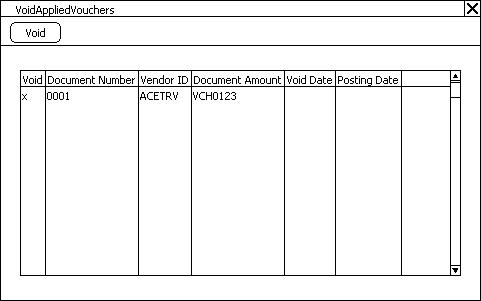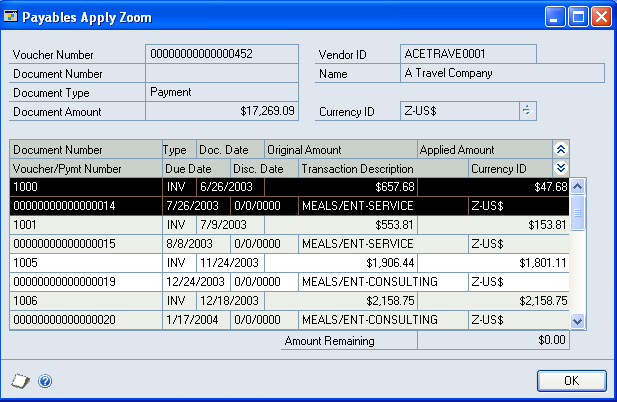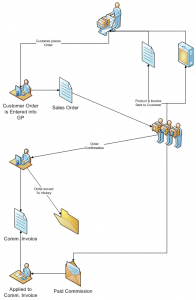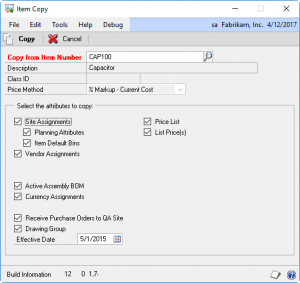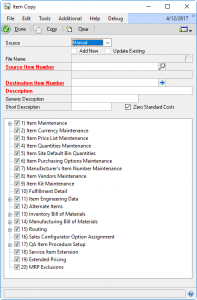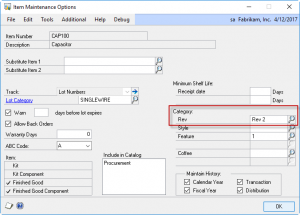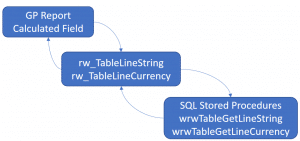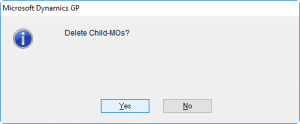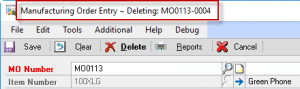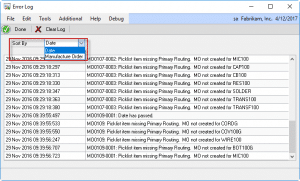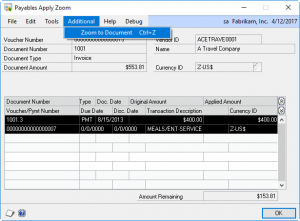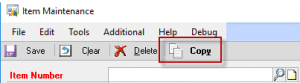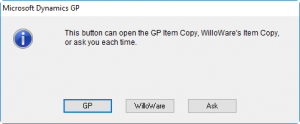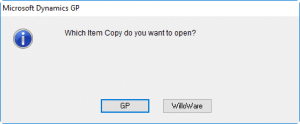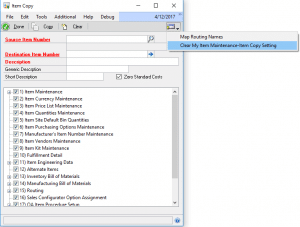V12.0.100 / 14.0.43 /16.0.11 Changes 19-DEC-2016
- Login Monitor: fixed issue that could cause log-out when attempting to switch users.
- Updated WW Internal Resources
V12.0.99 / 14.0.42 /16.0.10 Changes 5-DEC-2016
- IV Mass Transfer & Bin-to-Bin Transfers: (1) connected the two modules so the Mass Transfer works together with WilloWare’s Bin-to-Bin, (2) Mass Transfer now has several methods for automatically selecting to “To Bin”, so that all inventory can be pulled from one bin and put into a default bin from the Item Site Default Bins window.
- Alert Builder: previously copying a System Alert to a User Alert required the user to save the Alert before making changes to it. Now the editable fields become enabled after copying.
- Shortage Inquiry: fixed condition that could cause a record locked error when adding new items (#20167228).
- Alerts: added check for out of range error in routine that closes open Alert windows (#21067107)
V12.0.98 / 14.0.41 /16.0.9 Changes 7-OCT-16
- Login Monitor: (1) Added Polling Frequency setup option. This controls how often Login Monitor checks for inactive users. (2) Added Logout Failure control option. This controls how LogMon reacts to a Forced Logout Failure (i.e. treats it as if the user is active, or as if client is busy pending removal). (3) During Login removal method now kicks-out most expired user first, rather than alphabetically by User ID. (4) Fixed issue that could cause log-out message to be displayed twice. (5) Fixed issue that could cause the log-out message to not display when using the During-Login control method.
- SmartList Analyzer: fixed divide by zero error in the Average function (#20167073)
- Alerts: added check that temp table still exists before writing to it (#20166968)
V12.0.97 / 14.0.40 /16.0.8 Changes 14-SEP -16
- UofM Schedule Change: (a) added IV30300 (IV Trx Amounts History). It is used by Item Stock Inquiry and displayed zeros if these history records were not updated (#20165914)
- NEW Banking Enhancements: ‘Bank Deposit Filters’ is now included in a larger collection of enhancements to multiple aspects of the GP Banking functionality. Adds functionality to Bank Deposits, Bank Reconciliation, and Checkbook Inquiry.
V12.0.96 / 14.0.39 /16.0.7 Changes 1-SEP -16
- Alert Builder: fixed error caused by form names with spaces in the technical name (#20165115), Save Record routine now validates each field and provides error message identifying invalid fields.
V12.0.95 / 14.0.38 /16.0.6 Changes 10-AUG -16
- Login Monitor: fixed sql syntax that could cause error message during log-out (#20164443)
- SOP Tweak: Auto-Open Customer Detail Entry – added support for the Sales Invoice Entry window
V12.0.94 / 14.0.37 /16.0.5 Changes 14-JUL -16
- Shortage Inquiry: fixed field name capitalization in AddSOPShortage for case sensitive databases (#20164366)
- Updated temporary trigger registration. Affected IV Mass Transaction, SOP Auto Allocate Bin, Select Checks Filters, SOP Printer Options.
- Update WW Internal Resources
V12.0.93 / 14.0.36 /16.0.4 Changes 1-JUL -16
- SOP Rules: added check that user has database access before attempting to read setup (#20163594)
- Updated WW Internal Resources
V12.0.92 / 14.0.35 /16.0.3 Changes 7-JUN -16
- LoginMonitor: with GP2015 and later, if user has access to only one company the login process bypasses the Select Company window, which bypassed LoginMonitor’s “during login” check on the max user count. The During Login control method has been rewritten to account for this scenario.
- Extended Lot Attributes: fixed error caused by closing a transaction window before saving the Extended Lot Attributes (#20163061)
- Next Number Generator: fixed issue that prevented using a numbering scheme that did not have a Prefix (#20162502)
V12.0.91 / 14.0.34 /16.0.2 Changes 11-MAY-16
- Next Number Generator: fixed issue that could create a Vendor without a Vendor ID when the user entered the Vendor Name before generating the Vendor ID (#20162502)
- Fixed issue that could cause ‘wTrigTags- cannot find table’ error during log-out (#20162584)
- Alerts: fixed ‘table not found’ error on wAlertTags (#20162758)
- Alerts: moved trigger un-registration responsibilities into TrigMgr
- SmartList Keep Open: closing SmartList now forces the extra SmartList Favorite windows to close automatically (#20161546)
V12.0.90 / 14.0.33 /16.0.1 Changes 2-MAY-16
- Updates for GP2016 (aka v16) Release.
- Discontinuation of V11 development & support
V11.0.135 / 12.0.89 / 14.0.32 Changes 26-APR-16
- UofM Schedule Change: added IV Price List reconcile utility to adjust the quantity breaks when the UofM change includes an increase to the quantity decimals (#20162207)
V11.0.134 / 12.0.88 / 14.0.31 Changes 12-APR-16
- Shortage Inquiry: fixed issue that could cause error ‘Object has no reference’ when window opens automatically when an inventory receipt is posted (#20161580)
V11.0.133 / 12.0.87 / 14.0.30 Changes 7-APR-16
- New SOP Tweak: SO-PO Drop-Ship Item Cost from SO. This tweak makes the Purchase Order Preview window (Sales Transaction Entry >> Actions >> Purchase) use the Unit Cost from the Sales Line when creating a PO for drop-ship items.
V11.0.132 / 12.0.86 / 14.0.29 Changes 5-APR-16
- Updated WW Internal Resources
V11.0.131 / 12.0.85 / 14.0.28 Changes 25-MAR-16
- Alerts: fixed issue caused by attempting to unregister Alerts triggers when logged-in to a company where GPPP is not enabled (#20161124)
- Most Recently Used Lists: fixed issue that caused the windows to display other user’s documents.
- Login Monitor: added check that the GP client still can communicate with the server before attempting to check the activity table (#20161097)
V11.0.130 / 12.0.84 / 14.0.27 Changes 23-MAR-16
- New SOP Tweak: SO-PO Non-IV Item Cost from SO. This tweak makes the Purchase Order Preview window (Sales Transaction Entry >> Actions >> Purchase) use the Unit Cost from the Sales Line when creating a PO for non-inventory items.
- New POP Tweak: Sync PO Lines to SOP. This tweak will reorder a PO so that the order of the lines matches the Sales Order to which they are linked.
V11.0.129 / 12.0.83 / 14.0.26 Changes 9-MAR-16
- Bank Deposit Filters: added ability to use Mark All button with the filters
V11.0.128 / 12.0.82 / 14.0.25 Changes 3-MAR-16
- Alerts: changed Alert Trigger table to a SQL table from a memory table to prevent errors when GP is left open and a user’s local temp files are deleted (20160896)
- Alerts: added check that user has database access to prevent login-errors when a new User ID has been granted correct db permissions (20160605)
- SmartList Analyzer: fixed error caused by attempting to add a Calculated Column without defining a formula (20160812)
- Sales Pro: added check on Sales Item Detail Item Lookup that SOP Entry is still open (20160257)
V11.0.127 / 12.0.81 / 14.0.24 Changes 29-JAN-2016
- Requested Ship Date Rolldown- now also updates the Customer Promise Date
- Extended Lot Attributes- fixed issue where ELA Inquiry wouldn’t open from the Manufacturing Serial/Lot Number Inquiry window.
V11.0.126 / 12.0.80 / 14.0.23 Changes 19-JAN-2016
- Login Monitor: to prevent ‘illegal address’ error, added additional check that user is logged-in before running login controls (20160175)
- Credit Limit Alert: to prevent ‘illegal address’ error, added check that Customer Detail Entry window is still open (20160102)
V11.0.125 / 12.0.79 / 14.0.22 Changes 9-DEC-2015
- Login Monitor: fixed issue that could cause a duplicate key error in the process that tracks document activity in Payables Manual Payments and RM Cash Receipts Entry (20152274).
- Mfg Integrations: added check that the Manufacturing module is installed on a client before attempt to open manufacturing windows (20152185)
- idModifier: added additional checks TableContainsID function to validate the table and column name before looking for the ID (20151542)
V11.0.124 / 12.0.78 / 14.0.21 Changes 11-NOV-2015
- Updates all instances of SQL Error reporting to pass in caller name (20151931).
V11.0.123 / 12.0.77 / 14.0.20 Changes 30-OCT-2015
- Next Number Generator: (a) previous build contained an error in the routine checking for the open window, (b) added check to ensure the destination ID field is empty before inserting the new ID
- Next Number Generator: added a stored procedure (wNextNum) to provide external access to Next Number Generator.
V11.0.122 / 12.0.76 / 14.0.19 Changes 16-OCT-2015
- Next Number Generator: added check to ensure that calling window is still open before returning next number.
- PURCH Dist Override: fixed issue when working with a PO Invoice PPV distribution account that resulted in an “incomplete distributions” warning when closing the Distributions window.
V11.0.121 / 12.0.75 / 14.0.18 Changes 7-OCT-2015
- Next Number Generator: fixed issue with Custom ID Types which could cause the core ID types (i.e. Vendor) to incorrectly determine the ID length and not allow saving the ID.
V11.0.120 / 12.0.74 / 14.0.17 Changes 2-OCT-2015
- SOP Tweak: Fixed issue with Auto-Open Customer Detail which caused Customer-PO Check For Duplicates to not work on the Customer Detail Entry window.
V11.0.119/ 12.0.73 / 14.0.16 Changes 3-SEP-2015
- LoginMonitor: added ISO formatting of time to prevent DateDiff error in non-US installations.
V11.0.118 / 12.0.72 / 14.0.15 Changes 17-AUG-2015
- SOP Rules: The Fulfillment Batch rule, and Transfer To Batch rule, both failed to correctly re-create the destination batch if it was deleted from the system.
- TWEAK-SOP: Credit Limit Alert – fixed parameter error on GP2015R2
V11.0.117 / 12.0.71 / 14.0.14 Changes 14-AUG-2015
- Shortage Inquiry: added controls to prevent “illegal address” errors which could appear if a user quickly closed the window at just the right time as it was filling with shortages.
- SOP Revision Level Setup: (a) fixed issue that caused SOP Rev Level Label Setup window to not display the saved label is setup was closed and reopened, (b) added option to allow/not allow adding rev levels on the fly from Sales Transaction Entry.
V11.0.116 / 12.0.70 / 14.0.13 Changes 24-JUL-2015
- Alerts: (1) fixed issue with “require acknowledgment” setting that caused an error when opening the Alert window, (2) added Item Alert trigger on PO Entry from Vendor Item
- Bank Deposit Filters: (1) added check to ensure Receipt Number is always included as a sort option, (2) added Amount restriction fields
- Next Number Generator: added check to ensure target field is empty before inserting next number
V11.0.115 / 12.0.69 / 14.0.12 Changes 16-JUL-2015
- LoginMonitor: (1) the Login Inquiry window now shows only currently logged-in users, it highlights users past the allowed inactivity, and the sort order was changed so longest inactivity sorts to the top. (2) Login History report of “Forced Lot-out failures” now reports an error code which describes why the user could not be logged-out.
V11.0.114 / 12.0.68 / 14.0.11 Changes 2-JUL-2015
- LoginMonitor: fixed issue with reg key validation that caused the “During Login” method to always see itself as unregistered.
V11.0.113 / 12.0.67 / 14.0.10 Changes 17-JUN-2015
- Alerts: (1) added an error trapping routine catch and report on alert configuration issues, (2) fixed issue that caused Alert window to not clear previous alert when new record does not have alert, and the Keep Open setting is enabled.
- Next Number Generator: added additional information to error message generated when registering custom NextNum locations to help user identify why the trigger cannot be registered.
- Setup: fixed issue when enabling/disabling features that could cause GP to crash. Changes are saved and GP could be restarted without issue.
V11.0.112 / 12.0.66 / 14.0.9 Changes 28-MAY-2015
- Next Number Generator: added check to the Next Num trigger registration that the Product is still installed for which a custom Next Number was created. This prevents a log-in error due to a product being removed from the SET file.
- Select Checks Filters: fixed issue that allowed saving a blank Filter ID.
- TWK-SOP: Auto-Apply Return to Copied Invoice- added check that Copier Series is still installed before registering its triggers.
V11.0.111 / 12.0.65 / 14.0.8 Changes 29-APR-2015
- NEW TWK-SOP: Auto-Apply Return to Copied Invoice
- Login Monitor now completely disables itself for Excluded Users so that there is no additional load on the system for these users.
V11.0.109 / 12.0.63 / 14.0.6 Changes 11-MAR-2015
- Login Monitor: eliminated issue that could cause SQL blocking when activity is checked for a large number of users.
V11.0.108 / 12.0.62 / 14.0.5 Changes 25-FEB-2015
- Login Monitor: (a) added new option to track Log-Out Failures (when Login Monitor is unable to remove an inactive user because they have documents open), (b) added Logout Failures to History inquiry window, (c) added Clear Log button on Login History to delete logs from the tracking table.
V11.0.107 / 12.0.61 / 14.0.4 Changes 1-FEB-2015
- NEW TWK-SOP: Payment Zoom- adds a payment status indicator to Sales Transaction Inquiry to show Complete, Partially paid/applied, and Unpaid/Unapplied; adds a zooms to open an Applied Document inquiry.
- NEW TWK-RM: Applied Status- adds a status code to the scrolling window to show Complete, Partial, and Unpaid/Unapplied.
- Login Monitor: fixed issue that in some circumstances could cause a user in the “Excluded Users” list to still get forced out.
V11.0.106 / 12.0.60 / 14.0.3 Changes 22-Jan-2015
- Most Recently Used: (a) updated to improve MRU’s ability to consistently capture the last viewed documents, (b) improved handling of large datasets, (c) change sorting to ‘newest’ always displays at top
- Sales Pro: added ability to use Sales Pro from the Sales Item Detail Entry widow.
- TWK-SOP:Auto-Open Customer Detail-updates (a) it no longer opens when viewing an existing document, (b) selecting a Customer through the Customer Detail window now enables the Email buttons (compensates for a GP bug)
- TWK-SOP: Email History: adds confirmation to Email button to prevent accidental emailing, and adds tracking of who/when sent and user entered comments.
V11.0.105 / 12.0.59 / 14.0.2 Changes 17-DEC-2014
- U of M Change: fixed issue that could cause the U of M to not be updated correctly on unposted POP Receipts.
V11.0.104 / 12.0.58 / 14.0.1 Changes 15-DEC-2014
- Updates for GP2015 Release
- Discontinuation of V10 development & support
V10.0.144 / 11.0.103 / 12.0.57 Changes 15-DEC-2014
- Tweak-SOP: Require Customer PO- fixed issue which was causing an Illegal Address error when using the scroll buttons in Sales Order Fulfillment
V10.0.143 / 11.0.102 / 12.0.56 Changes 5-OCT-2014
- SOP Rules: Transfer To Batch ID-Doc ID-fixed issue which caused GP to hang when voiding an Order when this rule was applied
- Void Open Payables Filters & Void Historical Payables Filters: added ranges to both, and an ‘operator’ selection to create selection criteria using Contains, Between, Less Than, Greater Than, and Not Equal.
V10.0.142 / 11.0.101 / 12.0.55 Changes 25-SEP-2014
- Updated WW Internal Resources
V10.0.141 / 11.0.100 / 12.0.54 Changes 12-SEP-2014
- Login Monitor: (a) added handling of Limited Users, (b) added User Count information on Login Monitor Inquiry, (c) all log-out messages now presented through html
- Shortage Inquiry: fixed issue that prevented it from recognizing when Manufacturing was not installed.
V10.0.140 / 11.0.99 / 12.0.53 Changes 22-AUG-2014
- Mass Batch Change: added ability to display all columns from a Custom Query.
V10.0.139 / 11.0.98 / 12.0.52 Changes 14-AUG-2014
- Color Settings – added additional dialogs and warnings to assist users in correct setup
- Select Checks Filters – (a) fixed issue which caused it to not exclude vendors during first pass of document selection, (b) fixed issue when performing a distribution account selection which resulted in an ‘ambiguous column’ error.
V10.0.138 / 11.0.97 / 12.0.51 Changes 29-JUL-2014
- GPTalk: before the background process CheckMessage() is initiated, GPTalk now checks that nothing else is already running in the background. This prevents a situation where multiple CheckMessage() instances could get queued behind another long running process.
- POP Lock Last Cost: fixed issue causing it to not reset last cost after a receipt on GP2013
- SOP Non-Inventory Serial/Lot Tracking – fixed issue causing it to not delete lines on GP2013
- SOP Item Default Site– fixed issue causing it to not set the default site on GP2013
- SOP Rev Levels – fixed issue which was causing it to not delete lines on GP2013
- PM-Bank Rec Link- fixed issue that caused PM Invoices to appear with an ‘m’ or ‘c’ (marked or cleared) if the Voucher Number matched the document number of another reconcile-able transaction, such as a Deposit.
V10.0.137 / 11.0.96 / 12.0.50 Changes 21-JUL-2014
- Login Monitor: fixed issue that caused forced log-out history to not be tracked
- SmartList Analyzer: fixed issue that cause GP to crash if SmartList Analyzer was closed while it was adding a calculated column
- Alerts: Made alert message text selectable
- Mass Batch Change: query ID field did not lock for existing queries, so user could change it. Field now locks.
V10.0.136 / 11.0.95 / 12.0.49 Changes 16-JUL-2014
- Updated WW Internal Resources
V10.0.135 / 11.0.94 / 12.0.48 Changes 5-JUNE-2014
- NEW Tweak: Auto-Fill Distributions calculates the distribution amount based on the difference of total credits and total debits, and adds that amount to the next distribution line.
- Alerts: added new setup option that controls how the Alert window behaves. The Alert window can now require acknowledgement (the user must close the window to continue), or the Alert window can remain open.
V10.0.134 / 11.0.93 / 12.0.47 Changes 16-MAY-2014
- Select Checks Filters: added POP Receipt UDF Fields to selection criteria fields
- Mass Batch Change: fixed issue that prevented saving the custom query
V10.0.133 / 11.0.92 / 12.0.46 Changes 14-MAY-2014
- Updated WW Internal Resources
- Alerts: AlertHandler now records any errors to a table rather than popping an Error dialog; Open Alert windows now always move back into the foreground to display an Alert if they are covered by another window.
- Shortage Inquiry: performance enhancements, fixed issue that prevented Additional Menu navigation from opening the window.
V10.0.132 / 11.0.91 / 12.0.45 Changes 30-APR-2014
- Mass Batch Change: added Custom Query functionality, and support for POP Invoices/Receipts.
V10.0.131 / 11.0.90 / 12.0.44 Changes 10-APR-2014
- Updated WW Internal Resources
- NEW Tweak: POP Require Purch Acct in PO Entry- requires that the Inventory/Purchases/Drop-Ship account be filled in before saving a new PO Line.
- Fixed issue with the SOP Tweak: Auto-Open Customer Detail which caused the following SOP Rules & Tweaks to not operate: Doc Type-UDF Required Fields, Credit Limit Alert, Requested Ship Date Auto-Calculation, Customer-Default Location, User-Default Location
- Extended Lot Attributes: fixed issue with sql view creation utility where it would not correctly supply default values for Attribute columns added after data was already recorded with an initial set of Attributes.
- Shortage Inquiry: (a) fixed issue in SOP Shortage calculation where SOP Backorders were calculated using Qty rather than Qty Remaining. (b) Shortage Inquiry now runs invisibly when after posting a supply trxn, and only opens if there are shortages for the item being received.
- Kit Transfer w/ SVC In-Transit Transfer: fixed issue where SVC window did not redisplay after adding the kit components.
- Alert Builder: fixed issue that allowed user to save an empty alert. Added a control to Alert Registration so that it does not try to register a blank alert.
V10.0.130 / 11.0.89 / 12.0.43 Changes 7-MAR-2014
- Alerts: eliminated “Close Open Alert Window” message.
V10.0.129 / 11.0.88 / 12.0.42 Changes 21-FEB-2014
- NEW Tweak: POP Non-Inventory U of M: specify your own Unit of Measure for non-inventory items. Overrides GP’s default use of “each”.
- LoginMonitor: fixed issue with new document controls and multiple users which caused a duplicate key error in a tracking table.
- NEW: SOP Auto-Select Bin: GP will automatically allocate from bins, rather than requiring the user to manually select bins.
V10.0.128 / 11.0.87 / 12.0.41 Changes 3-FEB-2014
- Updated WW Internal Resources
- Select Checks: changed filtering to restrict by User ID so multiple users can create check batches simulataneously.
- ELA: (a) fixed issue where AddDays value was not being used to calculate Expiration Date (b) fixed issue where Lot Attribs could be removed from the system when a lot was completely sold.
- Alerts: fixed issue where the module could incorrectly display a message telling the user to close an open alert window.
- NEW Tweak: PM-Select Checks Status Message: displays “Building Batch” in the title bar of the Select Checks window while the build-batch process is running.
- LoginMonitor: added additional “open document” controls to prevent removing users when they have open documents in Field Service and Manufacturing.
V10.0.127 / 11.0.86 / 12.0.40 Changes 1-JAN-2014
- Tweak-Internet Info Button Highlight – changed highlight color from yellow to red to enhance visibility.
- Tweak: SOP Rule-Transfer To Doc ID/Batch: changed method used to set the destination batch to address issue in GP2013 where the destination batch would not get set.
- New Tweak: PM-Select Checks Defaults: control settings on the Select Checks window (such as the “apply existing” options) based on the Checkbook assigned to the Check Batch.
- Alerts: changed handling of multiple Alerts windows so if an open Alert is displaying the same Alert Type as a new alert, the new alert uses the open alert window. This prevents multiple alerts windows from opening when scrolling through documents (i.e. such as SOP Alerts).
V10.0.126 / 11.0.85 / 12.0.39 Changes 26-NOV-2013
- Updated WW Internal Resources
- Select Checks Filters: now excludes documents On Hold, Vendors On Hold, and Voids.
- Tweak: IV Allow Discontinue: added control so that once a non-Sales Inventory Item Type is set to Discontinued, it can only be change back to the original value (i.e. Services to Discontinued can only go back to Services).
- SOP Rev Level Entry: fixed issue where the required field (rev level) was not being checked, which allowed saving a blank rev level record.
- Login Monitor Inquiry: fixed issue that affected international installations where the elapsed time calculation generated an error.
- Login Monitor: the “Auto-Close” setup option was changed to “Silently Close”. The system will now always close GP, but when “Silently Close” is NOT marked, it will display the Logout Message. The Logout Message is now displayed in a web browser rather than a GP warning message. This allows Login Monitor to present the message in a manner that will stay visible to the user, while also closing GP.
- NEW Tweak: GL-Account Copy/Paste—adds the ability to copy a distribution account number from one line to another in the GP distribution windows (GL, SOP, RM, PM, POP).
- NEW Tweak: POP-Calculate Release Date – recalculates Release Date when Required Date is changed.
V10.0.125 / 11.0.84 / 12.0.38 Changes 1-OCT-2013
- Updated WW Internal Resources
- Login Monitor: (a) moved checkbox settings from Company to System DB, (b) made Login Monitor History window sortable by column
V10.0.124 / 11.0.83 / 12.0.37 Changes 18-SEP-2013
- Fixed issue with navigation to the SOP-POP Cancels inquiry window
V10.0.123 / 11.0.82 / 12.0.36 Changes 6-SEP-2013
- Fixed issue where reg key was not being read correctly for Ext Lot Attributes.
V10.0.122 / 11.0.81 / 12.0.35 Changes 27-AUG-2013
- Tweak-SOP: Requested Ship Date Auto-Calc and Requested Ship Date Rolldown: (a) separated setup into separate windows for each tweak, (b) several UI updates on RSD Auto-calc setup, (c) fixed issue with MO Reschedule routine that generated errors on v11 & v12, (d) the two tweaks are now connected so if RSD Auto-calc changes the RSD and RSD Rolldown is enabled, the system will prompt to rolldown the new date, (e) changed timing of prompt to rolldown date from Sales Date Entry so that it only prompts after the window is closed.
- Alert Builder: (a) Alert Lookup: added dropdowns to restrict view by Alert Type, Attachment Type, and Trigger Type. Added “contains” search. Changed display to show Alert Type, Attachment Type, Trigger Type and Form Name on the first row, and moved Trigger Point to the second row. (b) Resource Lookup remembers previously selected resource so that Product/Series/Form/etc do not have to be re-selected each time. (c) Alert Builder scrolling buttons no longer lock the window when viewing User Alerts.
- Login Monitor: fixed issue where “During Login” logged-out all inactive users regardless of the “do not log out users” setup.
V10.0.121 / 11.0.80 / 12.0.34 Changes 30-JUL-2013
- Updated WW Internal Resources
- Login Monitor: (a) added setup options for Auto-Close GP Client, Track Failed Log-ins, Track Forced Log-outs, (b) added setup for User-Specific Inactivity time, (c) added inquiry window to view Failed Log-Ins and Forced Log-outs
V10.0.120 / 11.0.79 / 12.0.33 Changes 24-JUL-2013
- LoginMonitor: added ability to silently close the inactive GP application, so that in addition to removing the user from the system the client app also shuts down. This change resolves an issue with the When Expired method that caused it to behave as-if it was set to During Login.
V10.0.119 / 11.0.78 / 12.0.32 Changes 16-JUL-2013
- Updated WW Internal Resources
- TWK-SOP Customer Credit Limit: fixed issue when using vSync EDI that caused a “field not found” error.
- SOP Rules: added new rule- Document ID – Required SOP User Defined Fields. Any of the 10 SOP User Defined Fields can be set as required. Settings can be different for each SOP Document ID.
- TWK-SOP: SOP Print Options Defaults (NEW): save default selections for the Print Options window.
- Login Monitor: (a) fixed issue with stranded uses in the login monitor activity table which resulted in immediate “log-out” when the stranded user attempted to log-in; (b) moved login monitor message into the system database
- TWK-SYS: Cache System Password: now also activates when pw is entered for a Manufacturing window.
V10.0.118 / 11.0.77 / 12.0.31 Changes 11-JUL-2013
- Extended Lot Attributes: fixed issue where the module was not correctly reading the registration key.
V10.0.117 / 11.0.76 / 12.0.30 Changes 10-JUL-2013
- Extended Lot Attributes: (a) added support for LeanMFG, (b) fixed trigger on AddLot() of form POP_ReceiptLine in GP v10
V10.0.116 / 11.0.75 / 12.0.29 Changes 8-JULY-2013
- Alerts: fixed issue where Close buttons on the Alerts did not close the window; color on Alerts windows did not expand correctly; scroll buttons on Alert Builder did not save changes.
- Mass Batch Change: added support for Inventory Assembly Transaction batches
V10.0.115 / 11.0.74 / 12.0.28 Changes 25-JUNE-13
- Added new Tweak: SmartList Hide Treeview. This toggles show/hide of the treeview and expands/contracts the Listview to use the additional space where the Treeview normally resides.
- Alerts: fixed issue where some Alert Setup information would become activated in non-selected companies.
V10.0.114 / 11.0.73 / 12.0.27 Changes 18-JUNE-13
- Updated WW Internal Resources
- Login Monitor: fixed an issue with the “inactivity” calculation when used across time-zones resulted in incorrectly kicking-out recently logged-in users.
V10.0.113 / 11.0.72 / 12.0.26 Changes 6-JUNE-13
- SOP Rev Levels: added Customer-Item Revision Level tracking to record default Rev Levels on a per Customer-Item basis, and Item Revision Tracking to track Revision History on an Item. These changes also remove the dependency on GP Manufacturing’s Item Engineering.
V10.0.112 / 11.0.71 / 12.0.25 Changes 4-JUNE-13
- IV Mass Transfer / IV Mass Transaction: the UI was not correctly enabling/disabling bin/site fields when multibins was disabled.
V10.0.111 / 11.0.70 / 12.0.24 Changes 3-JUNE-13
- Select Checks Filters: (a) added user-definable Sort options, (b) fixes a few minor user-interface bugs.
V10.0.110 / 11.0.69 / 12.0.23 Changes 29-MAY-13
- Select Checks Filters: added Batch ID as a search field; added “find” functionality to the Preview window; added ability to add individual documents to the Preview window.
V10.0.109 / 11.0.68 / 12.0.22 Changes 23-MAY-13
- Updated WW Internal Resources
- Mass Apply AP is now called Select Checks Filters. This release adds a “query builder” window where complex selection queries can be created to identify the documents to include in a check batch. Queries can be saved and reused.
V10.0.108 / 11.0.67 / 12.0.21 Changes 20-MAY-13
- Updated WW Internal Resources
- idModifier: modified “find” function to work-around dexterity “exit try” bug. Due to the problem with dexterity the Find function would allow using a TO value which already exists.
V10.0.107 / 11.0.66 / 12.0.20 Changes 7-MAY-13
- Extended Lot Attributes (ELA): First Release. ELA adds the ability to create an unlimited number of user-defined Lot Attributes.
- Kit Transactions: The “Kit Transfer” feature was extended to also handle Adjustments/Variances and is now called “Kit Transactions”.
V10.0.106 / 11.0.65 / 12.0.19 Changes 1-MAY-13
- Posting Controls: SOP Entry Action Buttons >> Post control –fixed issue where it was generating an error message and allowing the transaction to post.
- PO Doc IDs: Added navigation to set PO Doc ID on the PO Generator window, and the title bar on PO Gen Preview now shows the selected PO Doc ID.
V10.0.105 / 11.0.64 / 12.0.18 Changes 29-APR-13
- Updated WW Internal Resources
- Install can now be run as DYNSA
- Login Monitor: The “during login” method was always kicking-out expired users regardless of current user count. Fixed an issue where the LM Inquiry window would sometimes lose rows when repeatedly clicking the refresh button.
- Mass Apply AP: changed document restriction method so that it no longer requires users to be out of other “apply” windows in AP.
V10.0.104 / 11.0.63 / 12.0.17 Changes 12-MAR-13
- Updated WW Internal Resources
- Mass Apply AP: added override of “Unmark Select Checks Checkboxes” because Mass Apply AP requires all boxes to be marked.
- PO Receipt Type Control: fixed issue where creating a PO Receipt from PO Entry resulted in a warning message about Changing the Receipt Type will cause the lines to be deleted.
V10.0.103 / 11.0.62 / 12.0.16 Changes 26-FEB-13
- Updated WW Internal Resources
- Mass Apply AP: performance enhancements, add display restriction to show all/debits/credits, do not show documents On Hold, fix issue that caused some credits to not apply
V10.0.102 / 11.0.61 / 12.0.15 Changes 28-JAN-13
- Updated WW Internal Resources
- TWK-POP: Lock Last Cost: added new functionality to also control Cost on the PO within a specified allowable variance.
V10.0.101 / 11.0.60 / 12.0.14 Changes 28-JAN-13
- Updated WW Internal Resources
- Fixed syntax error in wMfg:OpenBOMInquiry, used by Sales Pro
- Shortage Inquiry: added missing trigger on PO Receipt Posting that auto-opens Shortage Inquiry
- Converted product to use web-based help documentation
- TWK-POP: Lock Last Cost – NEW. Prevents posting of POP Receipts and Invoices from updating the last cost fields.
- Shortage Inquiry: changed zoom to MFG Component Transaction Entry so that it also restricts on Item Number, sets the Include Backflush flag, and automatically refreshes the window.
V10.0.100 / 11.0.59 / 12.0.13 Changes 13-JAN-13
- Login Monitor: added Login Monitor Inquiry to view currently logins, fixed issue with “when expired” log-out method where errors were generated if user did not have security access to a company DB with the inactive user.
- PO Receipt Type Control: removed upper-case conversion of User ID to support case sensitive databases.
V10.0.99 / 11.0.58 / 12.0.12 Changes 10-JAN-13
- SOP Rules: added rule “Transfer To Doc ID – Batch ID”, which auto-sets the Transfer To Batch ID on Sales Document Detail Entry.
V10.0.98 / 11.0.57 / 12.0.11 Changes 8-JAN-13
- SOP Rules: fixed issue with case-sensitive databases on the SOP Rules that use User ID. It no longer converts the User ID to upper-case.
- Login Monitor: fixed issue where LM kicked-out users when switching User ID.
V10.0.97 / 11.0.56 / 12.0.10 Changes 2-JAN-13
- PO Doc Types: added ability for PO Doc Types to “roll-back” unused PO Numbers.
V10.0.96 / 11.0.55 / 12.0.9 Changes 27-DEC-2012
- Login Monitor: added ability to specify a custom message to show users when they have been logged-out by Login Monitor.
V10.0.95 / 11.0.54 / 12.0.8 Changes 19-DEC-2012
- idModifier: fixed issue where table names with spaces in the name resulted in an error when locating fields.
- Cash Receipts Report: fixed issue where cash receipt had to be saved before printing the cash receipt
- Alerts: added multiple Alerts windows. If a window has multiple alerts triggered by different fields, each alert will pop-open in its own alert window.
V10.0.94/ 11.0.53 / 12.0.7 Changes 19-DEC-2012
- Next Number Generator: new “Add ID Type” window allows attaching Next Number Generator to any field on any window in GP, or 3rd Party Products.
V10.0.93/ 11.0.52 / 12.0.6 Changes 28-NOV-2012
- PO Doc Types: fixed issue where the selected PO Doc Type would be used for the document number in PO Receiving and PO Enter/Match Invoice.
V10.0.92/ 11.0.51 / 12.0.5 Changes 6-NOV-2012
- Updated WW Internal Resources
- Tweaks-SYS: SmartList Keep Favorite Open
- Tweaks-SYS: Note Date/Time/User Stamp
- Tweaks-SYS: Remember System Password
- Tweaks-POP: Allow SO Commitments
- Tweaks-RM: Customer Address UDFs
- Tweaks-GL: Reconcile to GL Date Validation
- Tweaks-SOP: Credit Limit Alert
V10.0.91/ 11.0.50 / 12.0.4 Changes 18-OCT-2012
- Tweaks-PM PM Inquiry – Bank Rec Link: indicates which documents are Cleared or Marked in bank rec.
- Tweaks-SOP: Cancel Drop-Ship: added a tracking table (W5026SOPOCancel) to track which lines are canceled from SOP.
- Updated error handling in Alerts.
- Updated WW Internal Resources
V10.0.90/ 11.0.49 / 12.0.3 Changes 14-SEP-2012
- Tweaks-PM Relabel Process Button as RUN-relabels the Process buttons to help users avoid confusion with the “Process” dropdown list.
- Tweaks-UPS Relabel Process Buttons as RUN-relabels the Process buttons on Print Checks and Post Checks as “Run” to avoid confusion with the Process dropdown list.
- Tweaks-PM Prompt to Add PURCH Acct to Vendor-in Payables Trxn Entry Distributions, if the selected PURCH acct doesn’t already exist on the Vendor’s setup, user will be asked if they want to add it.
- Tweaks-GL Copy UDFs during Mass Modify-Copy: GP only copies two of the four UDFs. This tweaks ensures all UDFs copy to the new accounts.
- Tweaks-SYS: SmartList Favorite Lock: adds the ability to Lock and password protect any user-created Favorite.
- Tweak-SYS: iNet Info Button Highlight – turns iNet Info buttons yellow when there is internet information.
- Tweak-SOP: Cancel Drop-Ship- allows cancelling the remaining quantity without breaking the SOP-POP link.
- Tweak-SYS: Window Note OLE Container—attached files to GP window notes using the same OLE container that is available on Record Level Notes.
- Tweak-SYS: SmartList Resize- create System-level and user-defined “sizes”, which resize SmartList in a way that maximizes the results pane while keeping the treeview compact.
V10.0.89/ 11.0.48 / 12.0.2 Changes 29-AUG-2012
- Updated WW Internal Resources
V10.0.88/ 11.0.47 / 12.0.1 Changes 22-AUG-2012
- Updated WW Internal Resources
- SOP Rules: Change Batch ID on Fulfillment—fixed an issue where voiding a fulfilled transaction caused GP to hang.
- PO Receipt Type Controls: added support for In-Transit Inventory, and the ability to grant a user access to more than one Receipt Type.
- Shortage Inquiry: Service Quotes are now excluded.
V10.0.87/ 11.0.46 Changes 22-JUN-2012
- Updated WW Internal Resources
- Added Mass IV Transaction
- Kit Transfer: now auto-selects serial & lot numbers, and auto-allocates from bins.
V10.0.86/ 11.0.45 Changes 23-MAY-12
- Next Number Generator: now supports a numbering sequence without an alpha-prefix.
V10.0.85/ 11.0.44 Changes 9-MAY-12
- Void Open Payables Filters – provides multiple search/filter criteria on the Void Open Payables Transaction window.
V10.0.84/ 11.0.43 Changes 3-MAY-12
- GP v12 compatibility updates, Updated WW Internal Resources
- SOP Rev Level- added support for Kits and adding/editing/viewing rev level on kit components.
V10.0.83/ 11.0.42 Changes 23-MAR-12
- TWK-IV: Allow IV Discontinue – adds the ability to set the Item Type to Discontinued for all Item Types.
- Void Historical Payables Trxn Filters – provides multiple search/filter criteria on the Void Historical Payables Transactions window.
- TWK-SOP Auto-Set Qty To Backorder
- TWK-SOP: transfer doc auto-mark options
- TWK-SOP: Doc Detail Voids Asterisk – shows voided documents with an asterisk in the Document Detail windows
- TWK-SYS: Note Activity Locking
- TWK-GL: Auto-fill distribution reference from transaction Reference.
- Updated WW Internal Resources
V10.0.82/ 11.0.41 Changes 8-MAR-12
- Bin-to-Bin Transfers: now locks To Site field, defaults To Site based on From Site, requires Site before entering lines.
- Setup: changed additional setups to be accessed by double-clicking on the setup item; several minor user-interface changes
- MRU SOP and MRU POP: windows now fill showing most recent documents first, rather than oldest first.
- PO Doc IDs: removed ctrl+D keyboard shortcut to prevent conflict with “view vendor item” shortcut.
V10.0.81/ 11.0.40 Changes 5-MAR-12
- Sales Pro Lookup: several minor user-interface enhancements; fixed issue where “sales history” view would generate “record deleted” error.
- TWK-SOP: Require Customer PO-this was forcing the field to be required even on “blank” documents, which caused a problem when trying to view an existing document because the “blank” would not release.
- TWK-SOP: Duplicate Item Warning: was not correctly handling item numbers containing apostrophes; incorrectly picked up lines from other documents when document numbers did not have prefixes.
V10.0.80/ 11.0.39 Changes 18-FEB-12
- Alerts: added Alert Background Color setting, and ability to change Hot Key and Menu Name for System Alerts.
V10.0.79/ 11.0.38 Changes 30-JAN-12
- Mass Apply AP: fixed issue where multiple users could be in Mass Apply at the same time. Access should be restricted to 1 user during Mass Apply to both the Select Payables Checks and Mass Apply AP windows.
V10.0.78/ 11.0.37 Changes 18-JAN-12
- Shortage Inquiry: added navigation from Item Inquiry. MFG and SVC options are now disabled if those products are not installed.
- SOP Rules (Default Site By User): fixed issue where Customer Address Default Site was overwriting the User Default Site.
- idModifier: misc. user interface enhancements. Fixed error on SVC00502 caused by triggers on IV00102.
- Ship Date Rolldown: now refreshes scrolling window after rolldown.
- POP Receipt Type: the setup window did not display the User Name or Vendor Name when it was first selected, but did show it when the window was refreshed.
- Client Version Tracking: new. Tracks the version information of all dexterity products installed on each client.
V10.0.77/ 11.0.36 Changes 30-DEC-11
- idModifier: added Site ID
V10.0.76 / 11.0.35 Changes 16-DEC-11
- Next Number Generator: fixed an issued that prevented it from incrementing
- System Access Lock: new—lock company databases to prevent user log-in during closing processes or system maintenance.
- Updated WW Internal Resources
- AP Templates – added Template Lookup.
V10.0.75 / 11.0.34 Changes 21-NOV-11
- SOP Rev Level: SOP Revs now uses Item Engineering as the default rev for newly entered SOP lines.
- Series Post Filter: NEW. Series Post Filter adds multiple selection/filter criteria to the Series Post windows to restrict the display to a sub-set of batches.
V10.0.74 / 11.0.33 Changes 16-NOV-11
- SOP-TWK: Require Customer PO- Compass Retail Point of Sale integration was not bringing the Customer PO back to the main window, so it continued to require the user to re-enter the Customer PO.
V10.0.73 / 11.0.32 Changes 1-NOV-11
- SmartList Analyzer: New Feature. Adds mathematical and statistical calculations to SmartList, and ability to create new calculated columns.
- Alerts: added ability to enable/disable System Alerts using the Alert Builder window.
- SOP Rev Level: Setup now has an option to add a user defined “prefix” to the Rev Level when it prints on SOP Reports.
V10.0.72 / 11.0.31 Changes 27-OCT-11
- POP-TWK: PURCH Distribution Override- resolved errors generated on GP2010RTM when attempting to override the account on POP Invoice Distribution Entry.
V10.0.71 / 11.0.30 Changes 15-OCT-11
- SOP-TWK: Require Customer PO: added integration to Compass Retail Point of Sale
V10.0.70 / 11.0.29 Changes 25-SEP-11
- SOP-TWK: Non-Tracked Item Serial/Lot Entry: added setup options to control whether serial/lots are required for drop-shipped items.
V10.0.69 / 11.0.28 Changes 21-SEP-11
- Report Writer trigger registration fix applied
- LoginMonitor: added activity check for DEX_LOCKs
- SOP-TWK: Non-Tracked Item Serial/Lot Entry: added drop-shipped controls to “require” serial/lot entry and check quantity entered.
V10.0.68 / 11.0.27 Changes 8-SEP-11
- SOP-TWK: Non-Tracked Item Serial/Lot Entry: enabled recording of serial/lot numbers for all item-types on drop-shipped sales lines.
- SOP-TWK: Auto-open Customer Detail Entry: new.
V10.0.67 / 11.0.26 Changes 24-AUG-11
- Tweaks – SOP Rules: added new rule “Secure Batch – User”, which prevents users from accessing documents in a “Secure Batch” belonging to a different user.
- Login Monitor: changed the hours field to allow up to 999 hours.
V10.0.66 / 11.0.25 Changes 19-JUL-11
- SOP Revision Levels: new—track customer requested product revision levels on reach SOP Line.
V10.0.65 / 11.0.24 Changes 14-JUL-11
- Login Monitor: new—Login Monitor automatically logs-out inactive users.
V10.0.64 / 11.0.23 Changes 29-JUN-11
- Next Number Generator: (a) Customer Class Lookup was not displaying values, (b) added Additional menu navigation on Items, Customers, Vendors and Prospects.
V10.0.63 / 11.0.22 Changes 24-JUN-11
- Tweaks: added (a) POP: Prompt to Add Non-Inventory Items, (b) POP: Password to use Non-Inventory Items
- Fixed issue where Report Writer caused product triggers to un-register
V10.0.62 / 11.0.21 Changes 10-JUN-11
- Color Settings: Company Lookup was returning Company Name rather than Intercompany ID.
V10.0.61 / 11.0.20 Changes 7-JUN-11
- Updated WW Internal Resources
- idModifier: now checks if other users are logged-in to the company, and only proceeds if SA is the only user.
V10.0.60 / 11.0.19 Changes 20-MAY-11
- Color Settings: added new Feature called Color Settings. It provides the ability to set colors of many different user-interface elements.
V10.0.59 / 11.0.18 Changes 4-APR-11
- Alerts: Alert Entry window close box (X) is disabled so user must select Save or Cancel. This prevents closing the Alert without saving it.
- UM Change Utility: added more status updates.
- Auto-Fill SOP GL Reference: a new Tweak, this fills the GL Reference with the SOP Number rather than the default “Sales Trx Entry”.
V10.0.58 / 11.0.17 Changes 30-MAR-11
- Item Class User Defined: added new Tweak that provides item class-level setup of Item Category fields.
- SOP Rules: fixed problem with case sensitive databases and handling of the User ID related SOP Rules.
V10.0.57 / 11.0.16 Changes 18-MAR-11
- Bank Deposit Filters: now disables mark all/unmark all when the window opens. Adjusted automatic setting of sorting options so they are set in an order that does not conflict with the Credit Card, Customer or Date restrictions.
- Shortage Inquiry: Zoom on MO shortage opens Component Transaction Entry. Improved processing routine so it does not result in the “background processes running” warning. Added ability to report multiple requirements for the same item from the same transaction (i.e. the picklist has the same item multiple times).
- GPTalk: now only shows logged-in users. Window automatically redisplays when it is brought to the foreground.
V10.0.56 / 11.0.15 Changes 7-MAR-11
- SOP Rules: the “Default Site” rules now override the GP logic which uses the site from the prior line on all subsequent lines. Now all new lines will default to the Default Site even if the site is changed on a line.
- New SOP Tweak: Display Shipping Weight in Title Bar. Calculates the shipping weight for a document and displays it in the title bar of the Sales Transaction Entry window.
V10.0.55 / 11.0.14 Changes 3-MAR-11
- UM Schedule Change Utility: added new utility for changing the unit of measure schedule on an Item. The utility automatically updates all tables in GP, Manufacturing and Field Service affected by a U of M change.
V10.0.54 / 11.0.13 Changes 1-FEB-2011
- Next Number Generator: allowable length field did not work appropriately for the “Other” numbering type.
V10.0.53 / 11.0.12 Changes 12-DEC-2010
- Bank Deposit Advanced Filters: new addition. The Filters provide the ability to sort the Deposit Entry window in different ways, such as by amount or credit card name, and multiple restriction fields enable filtering the view to show only certain records, such as only VISA charges.
- SOP Rules: fixed issue where Customer-Default Site was not being applied to the sales lines.
V10.0.52 / 11.0.11 Changes 7-DEC-2010
- Updated WW Internal Resources
V9.0.87 / 10.0.51 / 11.0.10 Changes 10-NOV-2010
- Tweaks: SOP Rules. SOP Rules is a new “sub set” of Tweaks. The general concept of SOP Rules is it sets a value of one field based on the value of another. For example, default Document Type by User ID.
V9.0.86 / 10.0.50 / 11.0.9 Changes 18-OCT-2010
- Tweaks: added auto-close POP child windows
- Tweaks: auto-close SOP child windows was missing SOP-POP commitments
- Setup: changes take effect immediately for the current user (restart not required). Other users must restart GP.
- Tweaks: PO Receipt Type Control has been extended to the PO Entry window “Actions” button. User can now only select actions they have access to based on the Receipt Type Control.
- Tweaks: Require Customer PO, Duplicate Customer PO, Unique Customer PO controls applied to Customer PO field on Customer Detail Entry.
V9.0.85 / 10.0.49 / 11.0.8 Changes 7-OCT-2010
- PURCH Override: when a new PURCH distribution was added by “inserting” a row a field was not being populated in the distributions table, causing two unbalanced journal entries to be created during posting.
- SOP Rules: added new SOP Rules Tweak which contains a number of controls on Sales Transaction Entry, such as defaults by user id, and automatic batch switch on fulfillment.
V9.0.84 / 10.0.48 / 11.0.7 Changes 1-OCT-10
- Updated WW Internal Resources
V9.0.83 / 10.0.47 / 11.0.6 Changes 15-SEP-10
- Tweaks: Inventory Remove Bins fix—the GP utility is supposed to check if a bin is assigned as a default at the Item-Site level, and not remove bins that are assigned as defaults. The utility does not perform this check, so it removes bins assigned as defaults. The fix ensures that default bins are not removed.
V9.0.82 / 10.0.46 / 110.05 Changes 19-AUG-10
- Mass Batch Change: added Receivables Transactions, Cash Receipts, Payables Transactions and Manual Payments. MBC queries can now be saved and retrieved later for reuse—use no longer needs to rebuild a query each time they re-enter the window.
- Shortage Inquiry: added Manufacturing Issue-To Work Center, and MO Status for picklist related shortages. Added navigation to Shortage Inquiry from Inquiry >> Inventory.
V9.0.81 / 10.0.45 / 11.0.4 Changes 13-JUL-10
- Tweaks – SOP: Auto-close child windows
- Tweaks – SOP: zoom to SOP document from scrolling window on Sales Document Detail Inquiry Zoom window
V9.0.80 / 10.0.44 / 11.0.3 Changes 24-MAY-10
- Tweaks – Vendor Approval: new setup added for Authorized Users who are allowed to approve a vendor.
- Tweaks – Quick Print Mailing Labels: quick print Customer Labels directly from Sales Transaction Entry.
V9.0.79 / 10.0.43 / 11.0.2 Changes 5-MAY-10
- Alert Builder: (a) resource lookup now shows scrolling windows, (b) in previous versions all system alerts were activating by default. This version adds an AlertActive column to AlertSetup table (Dynamics W5026910) so single alerts can be activated/inactivated. By default, all alerts will be disabled unless activated. After installing this version you will need to go into Alert Setup (Tools >> Setup >> Company >> Setup GP PowerPack, GoTo Button >> Activate/Inactivate Alerts) to specifically enable Alerts. (c) Alert Builder automatically activates new alerts when the window closes. (d) Added Copy function. (e) Added ability to export single alert. (f) Alert view now appends if there are multiple alerts.
V9.0.78 / 10.0.42 / 11.0.1 Changes 22-APR-10
- MassApplyAP: update to integration to Select Checks to account for changes in GP1010.
V9.0.77 Changes 7-FEB-10
- Added Next Number utility for Items, Customers, Prospects and Vendors
V9.0.76 Changes 30-JAN-2010
- Added Mass Batch Change utility for SOP
V9.0.75 Changes 5-JAN-10
- Alerts: Connects SOP alerts as across transfers. This will display linked transfers even for documents that were transferred prior to installing this release (the fix works retroactively).
- Tweak: added Use Item’s Default Site. This forces the SOP Line location code to be the item’s Default Site (if one is assigned).
V9.0.74 Changes 30-OCT-09
- Kit Transfer: added multi-bin support
V9.0.73 Changes 23-OCT-09
- Added Alert Builder: Alerts now supports user-defined alerts that can be attached to any window in any product.
V9.0.72 Changes 16-OCT-09
V9.0.71 Changes 13-OCT-09
V9.0.70 Changes 6-OCT-09
- Updated WW Internal Resources
V9.0.69 Changes 18-SEP-09 ** Have All Users Out of GP Before Installing This Release **
- Alerts: alerts for all GP locations are now stored in one table. Previously each alert location (such as Items) had a separate table.
- W5026100 – Customer Alerts
- W5026101 – Vendor Alerts
- W5026102 – SOP Alerts
- W5026103 – POP Alerts
- W5026104 – Item Alerts
The alerts from these tables will be migrated to W5026105. If the migration is successful, the original table will be deleted. Alerts have been added to a large number of new locations in GP, and Alerts Setup has changed from being Alert-based (such as enabling Item Alerts on different windows) to being Window-based (all available alerts are enabled when a window is enabled). Check Alerts Setup after installing this release.
V9.0.68 Changes 25-AUG-09
- GPEmail: added Preview window, ability to add/change email addresses, ability to add Header/Footer using Sales Comments
- PDF Help is now fully context sensitive and will open to correct page for the open window
V9.0.67 Changes 7-JUL-09
- Alerts – Service Call Parts: changes to service call parts window were causing the Item Alert for the main Service Call window to re-open.
- Added Lock PO Costs tweaks
- Added Requested Ship Date auto-calculate tweak
V9.0.66 Changes 12-JUN-09
- Added Alert to PO Inquiry
- Changed navigation to About Box
V9.0.65 Changes 28-MAY-09
- Added Customer Alert and Item Alert to Service Call Entry
V9.0.64 Changes 6-MAY-09
- Added Shortage Inquiry
- Setup options are now available for every Feature and Tweak to provide fine grain control over activation of functionality. Existing users may need to “enable” features that were previously automatically enabled.
V9.0.63 Changes 16-APR-09
- Redesign of PO Document IDs functionality. Added a setup option for it, so it must now be specifically enabled from the Setup window. Existing installations will need to go into Setup and enable it. The ability to generate PO Numbers using a specific PO Document ID has been extended so PO Generator, SOP Purchase Order Preview, Manufacturing MRP Planned Orders, and Manufacturing MOP-POP Link (Outsourced POs).
V9.0.62 Changes 1-APR-09
- Added Bin-to-Bin Transfers
V9.0.61 Changes 12-MAR-09
- Added SOP Email
- Added AP Templates
V9.0.60 Changes 8-MAR-09
- Added Cash Receipt report
V9.0.59 Changes 4-MAR-09
- Extended alerts to Apply Sales Documents, Cash Receipts, Receivables Transaction Entry, Apply Payables Documents, Manual Payment Entry, Payables Transaction Entry
V9.0.58 Changes 2-MAR-09
- Extended Item Alerts to IV Transaction and IV Transfer
V9.0.57 Changes 24-FEB-09
- Extended Alerts to PO Receipt, and PO Invoice
- New SOP Customer PO Number control – check for duplicates
- Updated Setup window to enhance organization of Tweaks
V9.0.56 Changes 16-FEB-09
- Request Ship Date Rolldown: change to date format
V9.0.55 Changes 5-FEB-09
- Requested Ship Date Rolldown assumed Manufacturing would be installed, and generated errors if it was not.
- Requested Ship Date Rolldown: added setup options to turn on/or prompts and the report
V9.0.54 Changes 30-JAN-09
- PURCH Distribution Override: extended to PO Invoice Entry
- PO Receipt Type Control: Added Vendor level setup
V9.0.53 Changes 25-Jan-09
- Added POP Receipt Distributions Override
V9.0.52 Changes 7-JAN-09
- Added Requested Ship Date Rolldown & link to POP & MOP
V9.0.51 Changes 12-Dec-08
- Updated Install window to new multi-company installer
V9.0.50 Changes 11-Dec-08
- No functional changes. Brought some older resources into compliance with standard naming conventions. Moved About box to GP Help menu.
V9.0.49
- GPTalk: added chat utility
V9.0.48 Changes 21-Nov-08
- idModifier: added dynamic search for secondary keys
- SOP Freight Lock: change to how it identifies SOP Type
V9.0.47 Changes 17-Nov-08
- idModifier: added new module
V9.0.46 Changes 17-Nov-08
- Changed licensing method. Existing users will require a new registration key if licensed prior to this version.
V9.0.45 Changes 14-NOV-08
- Added View Wizard
- Added Serial/Lot Modifier
V9.0.44 Changes 14-Oct-08
- Alerts: added print button to all windows. Changed windows to be “primary” rather than “modal” so they can be left open. Fixed problem where Item Alerts in SOP was not opening automatically.
V9.0.43 Changes 14-Sep-08
- Code base refactoring. No functional changes from v9.0.43.
V9.0.42 Changes 12-Sep-08
- Removed obsolete table from Installer window. Fixes installation error seen in v 9.0.41
V9.0.41 Changes 3-SEP-08
- Added ability to print SOP Alert notes, and keep SOP Alert window open
V9.0.40 Changes 27-AUG-08
- Added menu navigation to reach Customer Alerts
- Added additional triggers for Require Customer PO functionality
V9.0.39 Changes 15-AUG-08
- Added Customer Alerts
- Changed table naming convention. All tables now have the format W5026XXX. Existing tables will be migrated when installing this version (or any later version). After migrating the data the old tables will be dropped, and the zDP procs will be dropped. Tables that cannot be migrated for any reason will not be dropped, and will appear on an error log after the migration process.
V9.0.38 Changes 7-AUG-08
- Fixed bug with Require Customer PO Number where it wasn’t working for the All Customers setting.
V9.0.37 Changes 16-JUL-08
- Added Customer PO Number Inquiry window
- Added Note Locking
- Added Non-Inventory Serial/Lot
V9.0.34 Changes 6-Feb-08
- Added Item, SOP and POP Alerts.